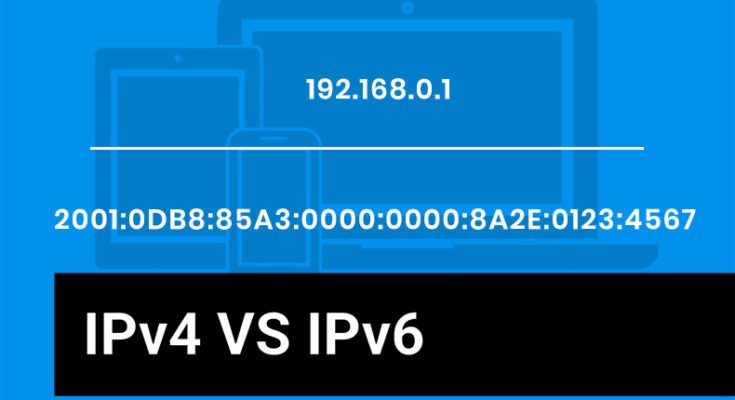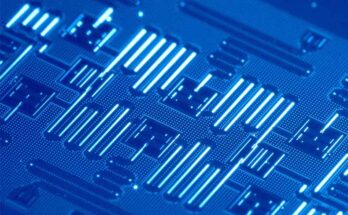The full form of the IP stands for ‘Internet Protocol’. Every system or hardware needs an IP address to connect to the network. An IP works as a connector for a computer or other device to a certain network or to the world through the internet.
An IP address is always represented digitally, i.e. it is made up of numbers or you can say characters. An example of an IP address may be like this – 192.168.0.1
Every device needs a unique IP address to connect to the internet. There are two types of it, named IPv4 address and IPv6 address. The capacity of IPv4 is 32-bit, and the capacity of IPv6 is 128-bit. So, it is clearly defined that IPv6 has a larger capacity. IPv4 binary bits are divided by a dot(.) while IPv6 binary bits are divided by a colon(:). An example of IPv4 is “192.168.0.1” and of another, i.e. IPv6 is like “2001:0db8:85a3:0000:0000:8a2e:0123:4567”.
A numerical value is required to configure an IPv4 version that may conflict with other this. But, configuring an IPv6 version consists of a hexadecimal method that provides unique IP addresses to billions of users throughout the world.
Read: 5 Major Benefits of e-Commerce Web Hosting
There are many types of IP addresses – Private, Public, Static and Dynamic:
Private IP Address
A private address denotes the address of your device connected to the home or business network. If you have various devices connected to an Internet Service Provider, each of your devices has to have a unique private address. You cannot access these addresses from devices outside of your home or business network, and they are not unique because actually the number of devices that exist in your network is limited.
You can discover the address of your device with some methods. Go to the command prompt and enter ‘ipconfig’ (for Windows users), or enter ‘ifconfig’ (for Mac users).
If you are using a smartphone with internet, go to your WiFi settings to discover the address. iOS users can find it by clicking on the ‘i’ button next to the network they are connected to. Android users can click on their network provider’s name in their WiFi settings, and it will display the IP address.
Read: Concept and benefit of Virtual Server
Public IP Address
It is the prime address through which your home or business network is connected. This address is unique, and it connects you throughout the world.
To discover your public address, you need to go to the ‘SupportAlly’ website in your browser, and it will display the public IP and other related information of the browser.
Static IP Address
Every private and public it can be either static or dynamic. Those that we can configure manually and fix them to the network of a device, are called static it. Static addresses are unable to change automatically.
Dynamic IP Address
A dynamic address automatically gets configured, and it provides an address to a network connection when a router is attached to the internet. This issuing of it is controlled by ‘Dynamic Host Configuration Protocol’, i.e. in short, DHCP. So, Dynamic Host Configuration Protocol may be an internet router that assigns an IP address to your network in your home or business environment.