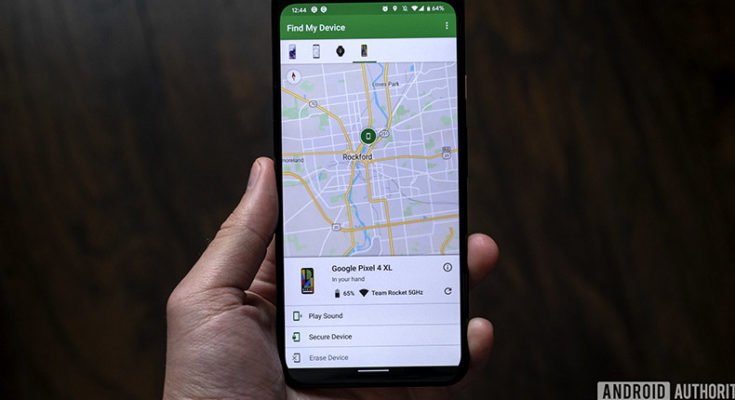6 Necessary steps you should do if your Android smartphone is lost. Image Courtesy – Android Authority
A smartphone may be lost for many reasons. Once it gets lost we should take some precautions that no one should misuse it. It is an obvious thing that we usually keep important information in our phone. For example, we should always be careful in defending the bank information in our smartphone. In this article, I would like to talk about what you should do at that time.
The first and foremost duty is to inform the police about the theft or loss and complaint an FIR. All the important information about the smartphone i.e. Make, Model Number, IMEI Number should be mentioned in the FIR so that any further action can be taken. In case of an emergency, the police can track the phone by its location.
If your android smartphone is stolen, you can secure your information data in the following way.
(i) Track your smartphone
If your smartphone phone is lost, then use this feature. It also tells the location of the stolen or lost phone. You can get information about the location of your smartphone. To use this feature, it is necessary that you have turned on the Device Manager on your Android device. It integrates with your email id in Android smartphones by default.
You will get this option in the setting of your Android phone. For this follow these steps:
Start Antivirus Security for your Android smartphone.
Click on Anti-Theft.
Click on ACTIVATE DEVICE ADMINISTRATOR under Enable remote protection.
Under Enable permissions, click on ENABLE and allow all the permission requests.
In case of loss or theft of smartphone, you can use the Track My Phone feature from the web or any other mobile devices.
Google Play Store is a pre-installed feature of an Android smartphone. But, do you know that you can track your lost smartphone through this Google Play Store? We have to give input of some basic information to use the Google Play Store for the first time. This information is stored in the Android Device Manager. This Android Device Manager is a pre-installed security feature in Google smartphones also. This Device Manager is to be activated in your smartphone. If you have not yet activated this, still you can track your smartphone.
Read: Microsoft’s GitHub account gets hacked due to cyberattack by Shiny Hunters
(ii) Delete your Phone Data
If you think that you cannot retrieve your phone right now or someone else has got it, you can delete all the data of your Android phone from your present place. This option is available in Android Device Manager itself. This feature will remotely delete phone data.
(iii) Secure your account
In addition to the Gmail ID in your Android smartphone, you may be using any other personal email accounts including social networking apps. In that case, if your smartphone is theft or loss, you should also log out them. You can logout from your accounts by logging in through another computer, laptop or smartphone. Simultaneously, change the password of your Gmail account immediately. Many other services, including Gmail and Facebook, have the option to sign out of all other sessions by logging into the ID via other devices.
(iv) Block your SIM Card
In this way, after the Device Manager and securing your accounts, you can now call Customer Care and close your number. After turning off the SIM card, a duplicate SIM card can be taken.
(v) Unlink your Other Accounts
In Android phones, along with the email ID, many other work apps may also be linked like Dropbox and Google Drive etc. In case of theft or loss of a smartphone, login from other devices through the web and unlink those accounts. In this way, your data will become secure and no one will be able to misuse your smartphone.
(vi) Giving warning You can also warn the phone user through Android Device Manager. In case of loss, you can also give a message to the user to return the phone and your alternate number so that he can contact you.